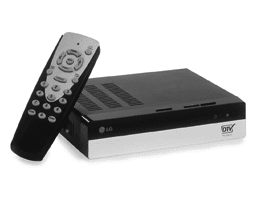
Step 1: Unplug the existing coaxial antenna wire from your TV “Antenna In (RF)” port.
Step 2: Plug the existing coaxial wire into the “Antenna In (RF)” port on your Converter Box.
Step 3: Using the coaxial wire that comes with your Converter Box, plug one end into the “Out To TV (RF)” port on the Converter Box. Plug the other end into the “Antenna In (RF)” port on your TV.
Step 4: Plug the power cords on your Converter Box and TV into a power outlet, and turn on your TV and Converter Box. Using the instructions that come with your Converter Box, tune your TV to channel 3 or 4. Using the remote that comes with your Converter Box, follow the on-screen set-up guide to scan for available DTV channels, and begin enjoying the benefits of digital television!
If you experience any problems in setting up your DTV converter box, contact us at (618) 453-6156.



No comments:
Post a Comment