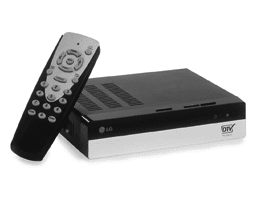At 11pm on Tuesday, January 27th, WSIU TV 8 Carbondale will cease regular programming.
Viewers will see information pertaining to converting their old television sets to receive digital signals and other helpful information.
At 10am on Thursday, January 29, WSIU TV 8 Carbondale will cease broadcasting analog television broadcasting.
For the past few years, WSIU and WUSI, like all television broadcasters across the United States, have run analog and a digital transmitters simultaneously. Now that the government-mandated transition is complete, it is time to say goodbye to analog!
Our newer digital television broadcast transmitters are more efficient and can carry multiple channels. If you already have a digital TV or set-top converter box, you’re probably enjoying our multiple channels. Our HD channel 8.1 provides the best high-definition programs that PBS has to offer. Channel 8.3 provides “Create,” a service from American Public Television offering “how-to” programs around-the-clock. Finally, our main WSIU and WUSI channel, 8.2, is delivered to you with improved digital clarity.
Attention, WSIU Over-the-Air (OTA) Analog Viewers
If you are not a cable or satellite subscriber and watch WSIU on an analog television set using an antenna, you must take the following actions now in order to continue watching WSIU Television after January 29.
1. Purchase a digital converter set-top box for your analog television or buy a new digital television. Converter boxes are available at most retail outlets for between $40-70. To offset the cost, the federal government is providing two $40 coupons per household. In order to receive your coupons before the transition, you must apply now at www.dtv2009.gov or 1-888-DTV-2009.
2. Check your antenna status. If you currently receive a good WSIU or WUSI analog signal with your set-top or rooftop antenna, your DTV reception should be OK. Contact us at (618) 453-6156 if you are not receiving WSIU after installing your converter box or after installing a new digital TV.
The FCC has some helpful consumer facts related to antennas, digital television and solving reception problems.
Important information about your antenna! To improve our signal coverage, WSIU TV digital is moving broadcasts from the UHF to the VHF frequency band. After February 3, 2009, you will need a VHF antenna to view WSIU TV 8 digital channels. WUSI TV digital channels 16.1, 16.2, and 16.3 are currently and will remain on the UHF band. If you currently receive
WUSI digital television, you do not need to do anything after February 3.
Not sure if your antenna is adequate? Visit AntennaWeb online at www.antennaweb.org to determine the antenna you will require. Or, call WSIU for assistance at (618) 453-6156.